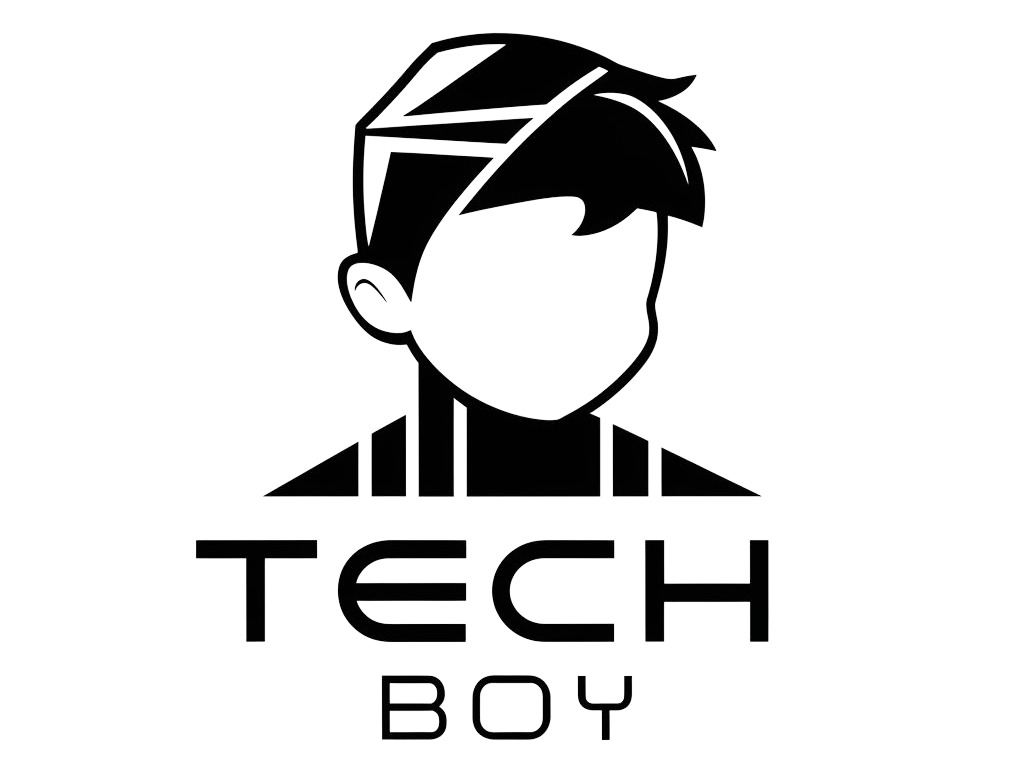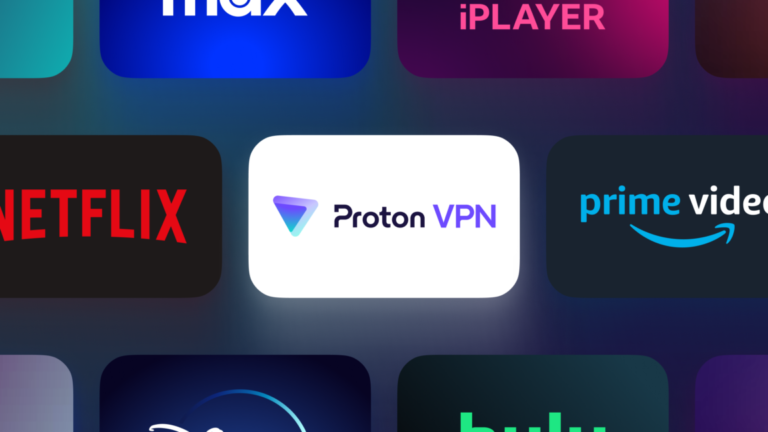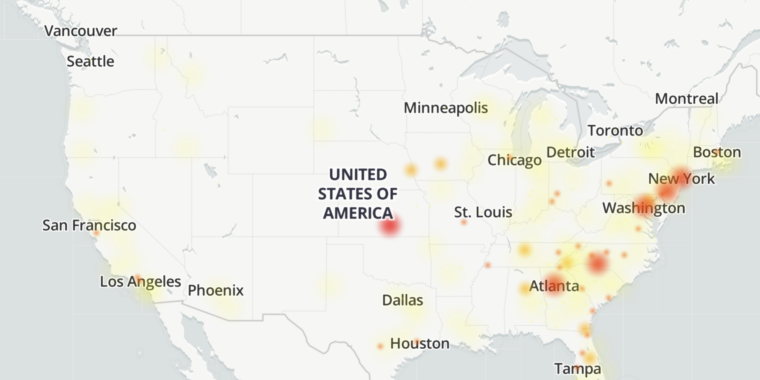Asus ROG Ally X review: Better performance and feel in a pricey package
Kevin Purdy
The first ROG Ally from Asus, a $700 Windows-based handheld gaming PC, performed better than the Steam Deck, but it did so through notable compromises on battery life. The hardware also had a first-gen feel and software jank from both Asus’ own wraparound gaming app and Windows itself. The Ally asked an awkward question: “Do you want to pay nearly 50 percent more than you’d pay for a Steam Deck for a slightly faster but far more awkward handheld?”
The ROG Ally X makes that question more interesting and less obvious to answer. Yes, it’s still a handheld that’s trying to hide Windows annoyances, and it’s still missing trackpads, without which some PC games just feel bad. And (review spoiler) it still eats a charge faster than the Steam Deck OLED on less demanding games.
But the improvements Asus made to this X sequel are notable, and its new performance stats make it more viable for those who want to play more demanding games on a rather crisp screen. At $800, or $100 more than the original ROG Ally with no extras thrown in, you have to really, really want the best possible handheld gaming experience while still tolerating Windows’ awkward fit.

Asus
What’s new in the Ally X
| Specs at a glance: Asus ROG Ally X | |
|---|---|
| Display | 7-inch IPS panel: 1920×1080, 120 Hz, 7 ms, 500 nits, 100% sRGB, FreeSync, Gorilla Glass Victus |
| OS | Windows 11 (Home) |
| CPU | AMD Ryzen Z1 Extreme (Zen 4, 8 core, 24M cache, 5.10 Ghz, 9-30 W (as reviewed) |
| RAM | 24GB LPDDR5X 6400 MHz |
| GPU | AMD Radeon RDNA3, 2.7 GHz, 8.6 Teraflops |
| Storage | M.2 NVME 2280 Gen4x4, 1TB (as reviewed) |
| Networking | Wi-Fi 6E, Bluetooth 5.2 |
| Battery | 80 Wh (65W max charge) |
| Ports | USB-C (3.2 Gen2, DPI 1.4, PD 3.0), USB-C (DP, PD 3.0), 3.5 mm audio, Micro SD |
| Size | 11×4.3×0.97 in. (280×111×25 mm) |
| Weight | 1.49 lbs (678 g) |
| Price as reviewed | $800 |
The ROG Ally X is essentially the ROG Ally with a bigger battery packed into a shell that is impressively not much bigger or heavier, more storage and RAM, and two USB-C ports instead of one USB-C and one weird mobile port that nobody could use. Asus reshaped the device and changed the face-button feel, and it all feels noticeably better, especially now that gaming sessions can last longer. The company also moved the microSD card slot so that your cards don’t melt, which is nice.
There’s a bit more to each of those changes that we’ll get into, but that’s the short version. Small spec bumps wouldn’t have changed much about the ROG Ally experience, but the changes Asus made for the X version do move the needle. Having more RAM available has a sizable impact on the frame performance of demanding games, and you can see that in our benchmarks.
We kept the LCD Steam Deck in our benchmarks because its chip has roughly the same performance as its OLED upgrade. But it’s really the Ally-to-Ally-X comparisons that are interesting; the Steam Deck has been fading back from AAA viability. If you want the Ally X to run modern, GPU-intensive games as fast as is feasible for a battery-powered device, it can now do that a lot better—for longer—and feel a bit better while you do.
The Rog Ally X has better answered the question “why not just buy a gaming laptop?” than its predecessor. At $800 and up, you might still ask how much portability is worth to you. But the Ally X is not as much of a niche (Windows-based handheld) inside a niche (moderately higher-end handhelds).

I normally would not use this kind of handout image with descriptive text embedded, but Asus is right: the ROG Ally X is indeed way more comfortable (just maybe not all-caps).
Asus
How it feels using the Rog Ally X
My testing of the Rog Ally X consisted of benchmarks, battery testing, and playing some games on the couch. Specifically: Deep Rock Galactic: Survivor and Tactical Breach Wizards on the devices lowest-power setting (“Silent”), Deathloop on its medium-power setting (“Performance”), and Shadow of the Erdtree on its all-out “Turbo” mode.
All four of those games worked mostly fine, but DRG: Survivor pushed the boundaries of Silent mode a bit when its levels got crowded with enemies and projectiles. Most games could automatically figure out a decent settings scheme for the Ally X. If a game offers AMD’s FSR (FidelityFX Super Resolution) upscaling, you should at least try it; it’s usually a big boon to a game running on this handheld.
Overall, the ROG Ally X was a device I didn’t notice when I was using it, which is the best recommendation I can make. Perhaps I noticed that the 1080p screen was brighter, closer to the glass, and sharper than the LCD (original) Steam Deck. At handheld distance, the difference between 800p and 1080p isn’t huge to me, but the difference between LCD and OLED is more so. (Of course, an OLED version of the Steam Deck was released late last year.)