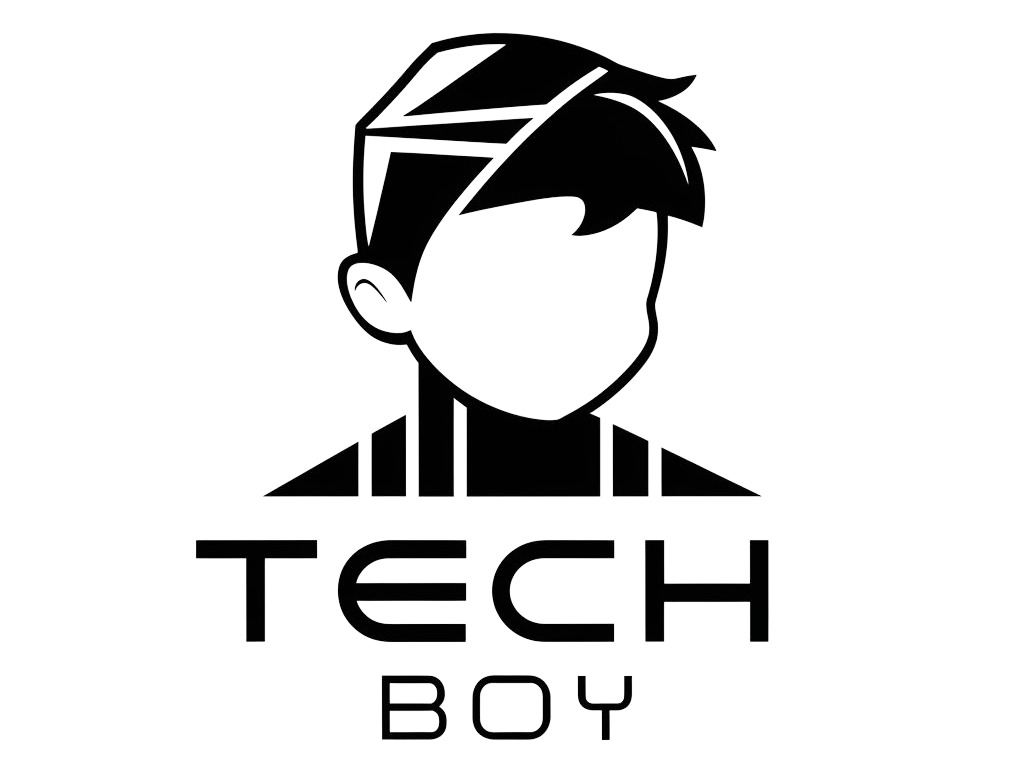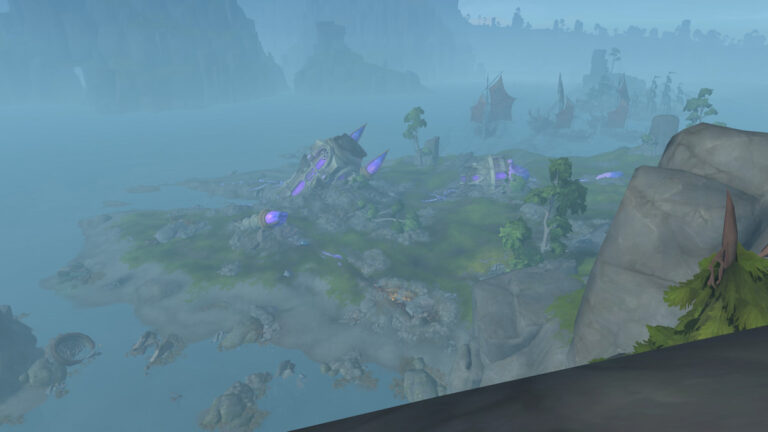How to add friends in Marvel Rivals – Destructoid
You’re going to need some serious allies to battle the enemy team in Marvel Rivals. If you’re looking to formulate your own superhero superteam, you’ll first need to add a few friends to your Friend’s list.
Where to add friends in Marvel Rivals?
With Marvel Rivals heavily incentivizing teamwork during a match, having a few trusty friends with you can be the tide-turner. Thankfully, adding friends is super easy, regardless of which platform you’re playing on.
First, open the game so that you’re staring at the Main Menu screen. There’s plenty you can click on, but for this, look to the top right part of the screen, where you’ll see an icon that indicates ‘Friends list.’ It looks like a silhouette of two people standing one after another.
Click on this icon, and the Friends List will open, though it will be empty if you’ve yet to add anyone. There are a few ways you can start filling it up. The most straightforward way is to Add Recent Players. To do so, click on the leftmost icon in the Friends Menu.

This will show you the players you’ve most recently played matches with, and you can add them by selecting one and clicking Add Friend in the pop-up menu. This works for all platforms.
Adding Friends through Steam
If you’re playing on PC, you can add your friends through the Steam Client while the game is running. This is done through the Steam Overlay and can be accomplished like you would any other Steam Invite.
Adding Friends through Discord

Marvel Rivals has an additional Invite feature allowing you to add people through Discord. To engage with this, simply click on the Discord Icon to the right of the Contacts List search bar and follow the instructions on the screen.
How to join a Party in Marvel Rivals
It’s one thing to add friends, but ultimately, you and yours all want to be in the same Party to actually enjoy some high-quality team play. Fortunately, this is very easy. Simply open your Friends List and select the friend you’d like to add to your Party. From here, open the additional menu and select Invite.

As with before, any of your allies can perform these same steps to invite you to their party. So, decide who’s going to be the Party Leader before joining up.