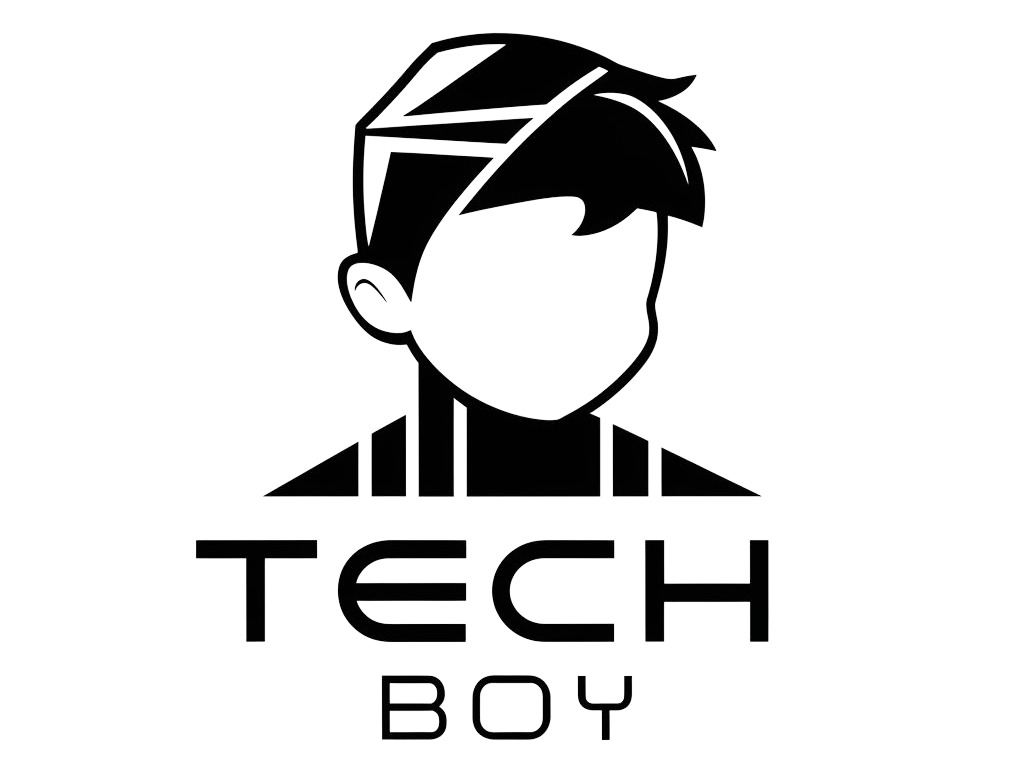How to Fix the Zenless Zone Zero 1.3 Story Soft Lock Issue – Destructoid
With the release of Zenless Zone Zero’s 1.3 update, a new Special Agent quest was introduced. If you’ve started the quest and are seemingly unable to continue the story due to a sudden soft lock, I’ve got the solution that will fix your problem, though it is a bit unusual.
Zenless Zone Zero 1.3 Special Agent Story Soft Lock Workaround (Fix)
If you’re playing Zenless Zone Zero on the PC client, you might encounter a point in the new Special Agent story where progress halts, leaving you stuck in Immersive Storytelling mode with no way to advance. You are also unable to move, thus softlocking you and preventing you from really doing anything else in the game. Normally, you’d have to wait for the developers to fix this sort of problem in this scenario. Although a fix is likely coming soon, there’s a workaround you can use now to keep playing the rest of the update content.
To be clear, this problem only exists on the PC client, so if you’re stuck, the solution is to load up Zenless Zone Zero through its mobile client. You can do this on any mobile device, though it may take a little time to download if it’s not already installed. Once installed, open the game and attempt to continue the storyline on the device. Doing this should resolve the soft lock for you, allowing you to continue playing and progressing on the PC client.
If this solution does not work for you, then I’m afraid you will have to wait for the developers to fix the problem and release a fix. Fortunately, HoYoverse, the developers behind Zenless Zone Zero, are quick to fix such disruptive problems and will also likely reward pull currency as compensation for your troubles.