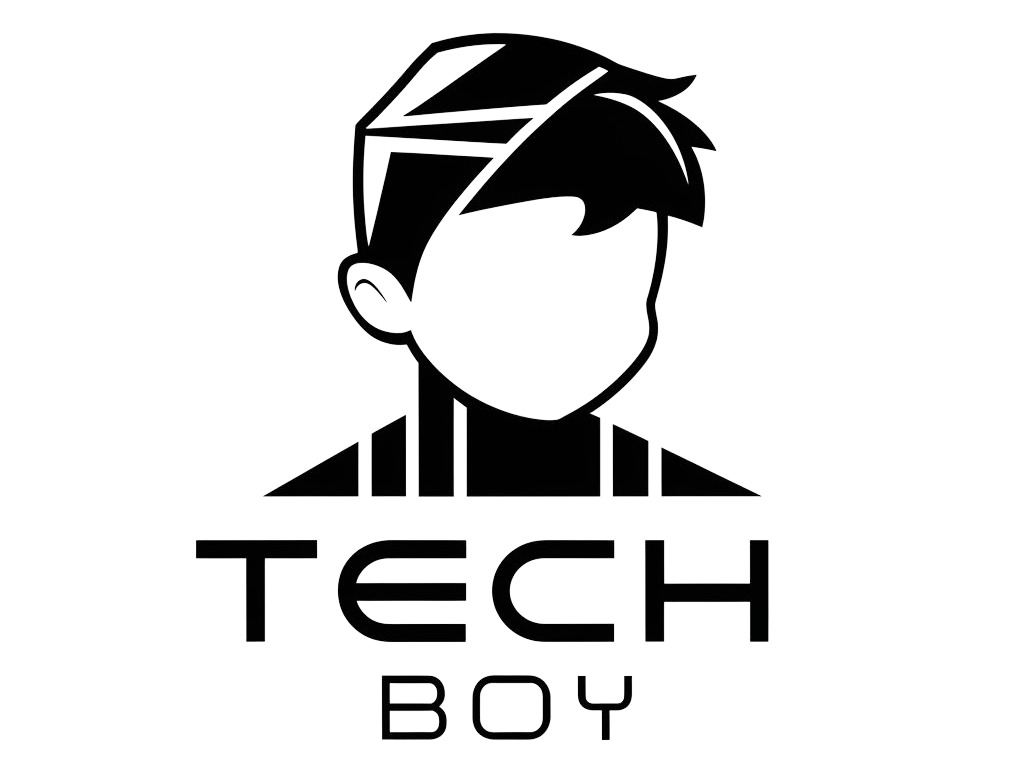The M4 Pro Mac mini is a ‘triumph’
The “robust computer that’s very, very tiny” — introduced by Apple CEO Steve Jobs almost 20 years ago — just got even tinier. And once again, if you’re thinking of switching from Windows, there’s little excuse not to climb aboard; the “most affordable Mac ever” is also among the fastest consumer AI desktops money can buy.
While the Mac mini in hand is considerably smaller, its cost increased just a little and computational performance improved exponentially. These impressive changes allow the it to be a gateway for switchers, a second computer for any mobile Mac user, and a highly capable desktop for everyone else.
It’s also a server, a computer to which you can offload big tasks and it’s quite capable of handling the kind of cutting-edge productivity software you might use on a MacBook Pro, though perhaps not as efficiently.
In the interests of objectivity, I should say up from I love the new Mac mini. It’s a triumph, a culmination of everything the first Mac mini aimed to be, but much, much better. Introduced along with the also superb MacBook Pro, Apple’s Mac line-up proves that, with Apple Silicon inside, the company is a the top of its game.
What you can expect under the hood
All this capability comes because of the amazing M-series processor Apple has slotted inside and reflects the device’s extensive processor history that straddles the company’s PowerPC chips on its first release, the Intel years, and today’s super-efficient, low-power chips that put Apple ahead of the industry. There’s a lot to love, starting at $599 (though the M4 Pro with 14‑core CPU and 20‑core GPU, 48GB, and 1TB SSD model I tested costs a lot more, $2,199.) That price tag might dent the superlatives a little, but probably not fatally.
For a company made famous by the quality of its design, the Mac mini you see today isn’t a major departure from the models of yesteryear, other than size. This third major redesign remains faithful to the breed — a compact all-in-one metal box designed to work with the mouse, keyboard and display you already own. Now just 2-in. high, the 5-in.-by-5-in. (100% carbon neutral aluminum) box remains, resolutely, a Mac mini.
Such is the classic simplicity of Apple design, if you’d been abducted by aliens two decades ago and taken to the peaceful planet Zog to hang out with and learn from an enlightened species, you’d still recognize this as a Mac mini when you returned. (Though you’d probably be disappointed at the state of enlightenment here on Terra Ferma.)
But alien adventures aside, because it aims to work with kit you already own, connectivity has always been important to the mini. The new model offers two USB-C ports, HDMI, Gigabit Ethernet, three Thunderbolt 5 ports, a headphone jack, Wi-Fi 6E, and Bluetooth 5.3 — though you no longer get USB-A, putting that standard even further back in history. You also don’t get an SD card slot, but you didn’t in the last model, either. You can now drive up to three external displays, which is amazing, really, and I bet many of us take that for granted.
The power button (which you rarely, if ever, need to touch) is on the lower left corner of the 1.6-pound device; that positioning raised many critical cat calls when it was spotted, but if that’s all the critics have then Apple has got something right.
What it does
Apple says the Mac mini with M4 Pro is up to 20x faster than the fastest Intel-based Mac mini. The benchmark results I got back that assertion up, and more. I was a little open-jawed at the results I got and had to run tests multiple times they impressed me so very much.
Time for some benchmarks:
Geekbench 6.3
- Single Core: 3,8715.
- Multi Core: 22,314.
- OpenCL: 69,013
The CPU results are incredibly impressive. If you check the Geekbench Mac charts, you will find they mean the Mac mini delivers at least as much punch as the currently available Mac Studio, or last year’s 16-in. M3 Max MacBook Pro. There is no performance compromise whatsoever in this machine.
Cinebench R23
- 22,737 CPU multi core (a top three position, up there with Intel Xeon W and AMD Ryzen Threadripper 2992WX).
- 2,137 CPU single core (leader of the pack).
Valley
FPS 101.3
It is important to note that Valley isn’t optimized for Apple Silicon and relies on Apple’s Rosetta technology, so it’s not a fair comparative test. But it does illustrate just how performant these little Macs have become.
You’ll find additional benchmark tests at MacStadium, where new M4 Mac minis are already being put into service as servers in real-life, mission-critical environments. They note that the M4 Pro, “tears past all the previously available Mac mini models, and even puts some of the older Studio models to shame.”
You’ll find a similarly fabulous statement from an impressed Jeff Geerling, who says: “The chip isn’t the fastest at everything, but it’s certainly the most efficient CPU I’ve ever tested. And that scales down to idle power, too — it hovers between 3-4W at idle — which is about the same as a Raspberry Pi.”
It is worth noting that most of the time the power efficiency means it will barely feel warm to the touch, no matter how hard you push it. These results, and those of all the other M4-powered Macs, absolutely illustrate the extent to which the shift to Apple Silicon has turned the processor industry upside down, putting once last-place Apple in bidding distance for the throne.
Take it anywhere
The Mac mini is small. You can put it anywhere you need it — on a bookshelf, certainly under a reception desk, anywhere in an office, and in almost any situation where you might need a computer on warehouse or factory floors. The front-mounted USB-C ports and headphone jack make its usage flexible, too. While it is not and nor is it intended to be a portable device, it is worth noting that so long as you have a keyboard, mouse, and display wherever you intend to go, the Mac mini is a computer you can take with you.
What about Thunderbolt 5?
Apple celebrated the introduction of Thunderbolt 5 on these Macs when they were announced. All the same, for most users it means very little. Sure, if you use a compatible Thunderbolt 5 cable and a compatible device, you’ll get data transfer speeds of 120Gbps, but right now those who have those things skew toward being pro gamers and video professionals. That will change of course as Thunderbolt 5 proliferates and becomes cheaper, though it is nice to know that you can use this tiny Mac to power multiple 6K displays.
Thunderbolt 5 will also be important to those who choose to use the new macOS feature that lets them use larger Mac apps that are stored on external SSD drives.
Time to upgrade?
The new model stacks up proudly against Apple’s first M1-series Mac mini. You’ll see significant performance gains, and while the M1 Mac mini I’ve used as my daily drive ever since it was introduced has never let me down, I did experience a perceptible difference in performance.
Four years later, is it time to upgrade? I think it might be, and the fact I’ve had four trouble-free years with an M1 gives me a lot of confidence to expect more great years with an M4 model.
However, in contrast to the Intel Macs, the question of whether or whether not to upgrade shouldn’t be a question at all — of course, you should. The difference in performance was like night and day when the M1 models first appeared; with the M4 series, you’ll feel like you just swallowed a glass of iced water in hell, as someone once said.
Unlike the performance compromise Mac mini represented back in the day, with Apple Silicon you can look forward to pro performance at a price that’s more within reach.
A dream realized
The thing about the price is important. It’s hard to ignore a computer that starts at $599 and can kick out this level of performance. As a desktop, it ticks most boxes:
- Windows switchers will like that they might be able to continue using existing kit with the system, and they’ll like it even more once they realize these Macs are so powerful they’ll run Windows better in VM mode than some PCs.
- Pro users will quickly find these Macs are capable of pro level performance that matches or exceeds some of last year’s more expensive Mac models.
- Enterprises can be confident that these machines can be deployed across a wide array of situations and handle their tasks really well.
- And every Mac mini user will appreciate that there is enough processor “oomph” inside these devices that we will still be enjoying a great experience using them in three, four, five or more years’ time. As mentioned above, my M1 Mac mini has never missed its stride and is four years old.
With its new – and still unmistakably Apple Mac mini design — the new model looks good, is whisper quiet, runs almost every application you might want to run, and demands hardly any desk space. If you need an Apple desktop or need to put an Apple system together at as low a price as possible, then the great thing about these Macs is you won’t feel at all compromised – these things shift!
All in all, this is a triumph, an absolute accomplishment of the journey Apple set out on when the first ever Mac mini models appeared. I can’t recommend it enough.
You can follow me on social media! Join me on BlueSky, LinkedIn, Mastodon, and MeWe.